
You make or choose a picture 1 pic. The sample i will choose this pic. Okay and the next step, i will go to http://www.converticon.com. It has a message and has a button [Get started] in under - right.
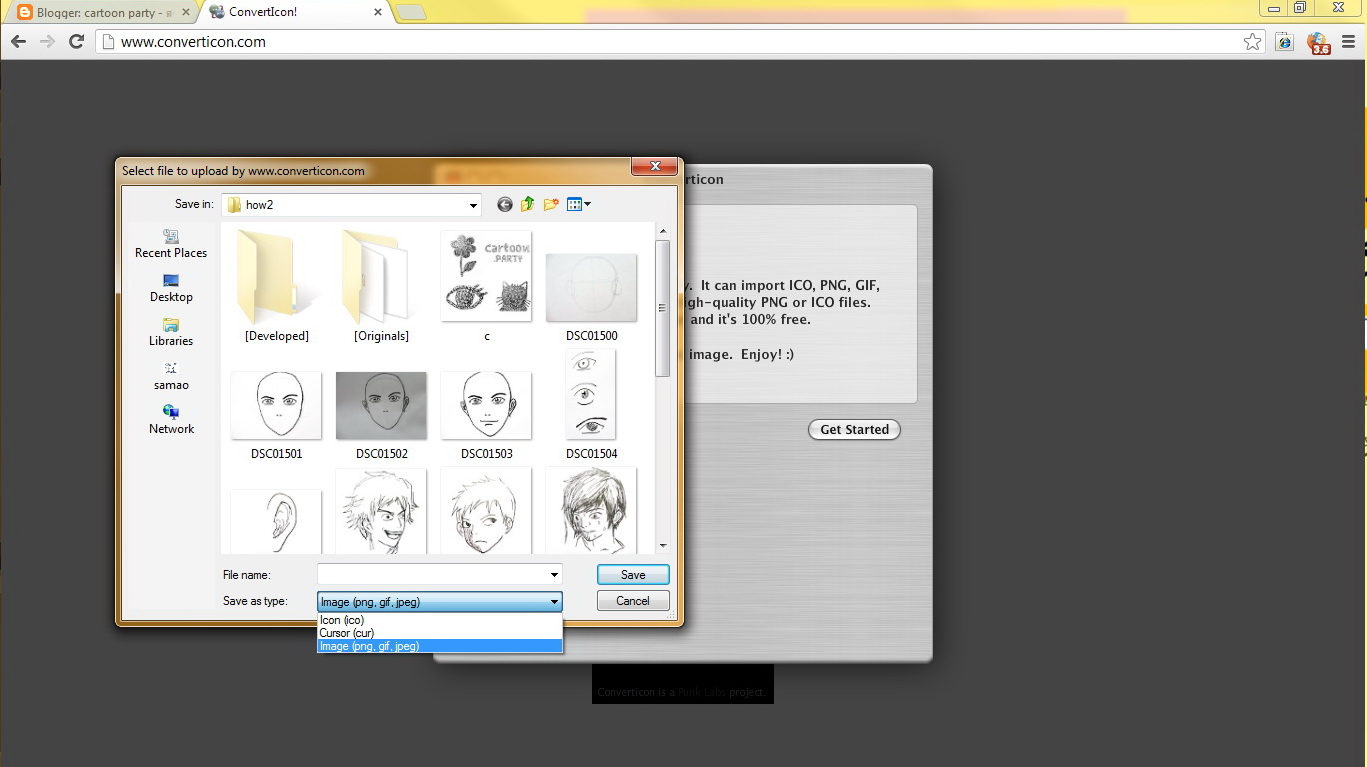
Then click choose the type of picture, it has 3 types jpeg, png and gif. And choose your picture -> click save.
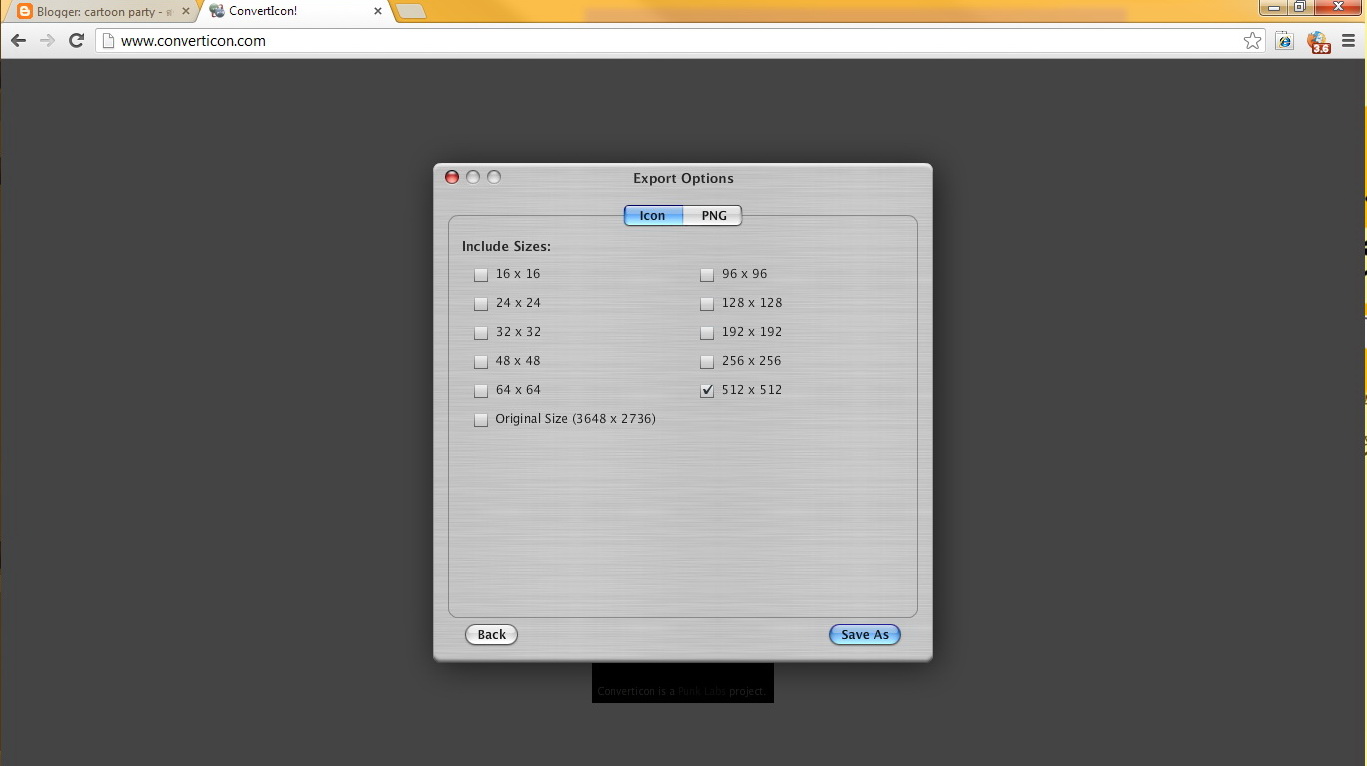
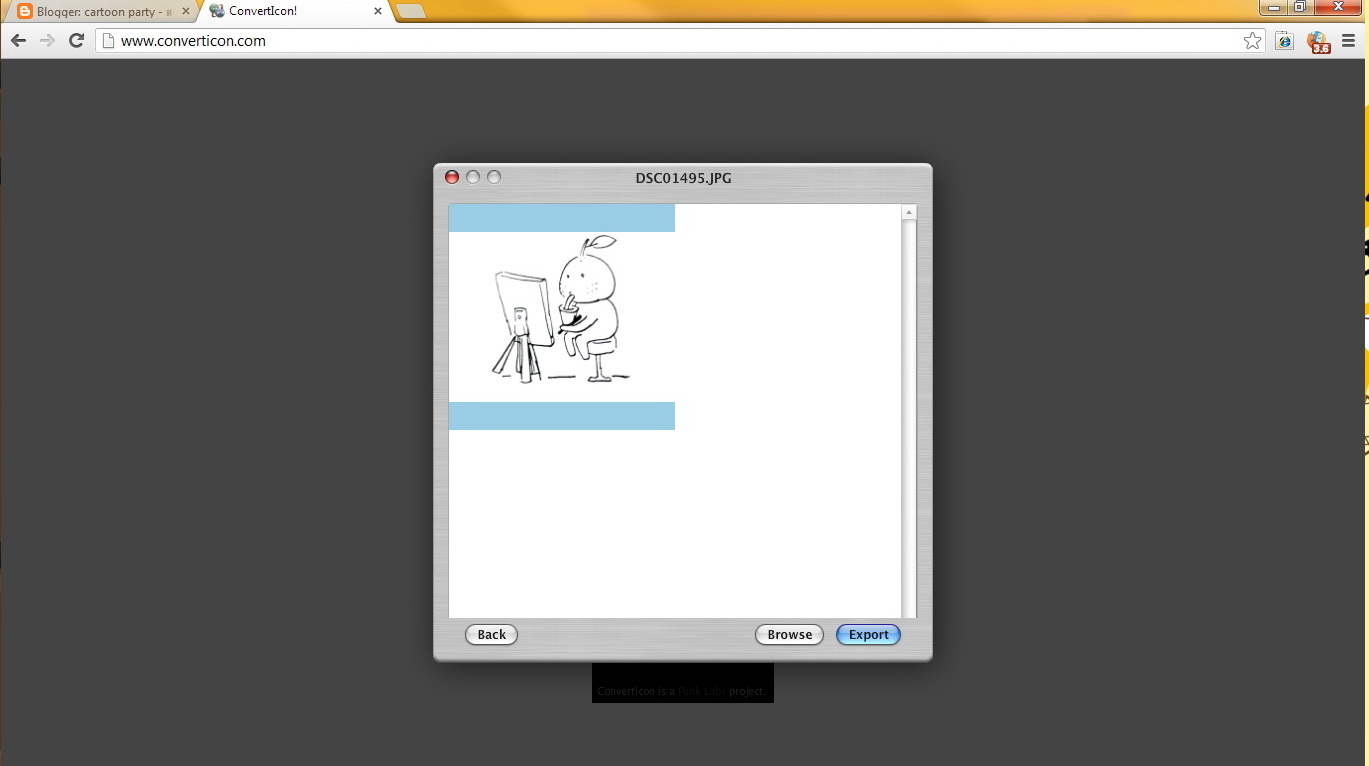
Click [Export] button and choose the size of picture and click save.It's so easy to get the icon picture.
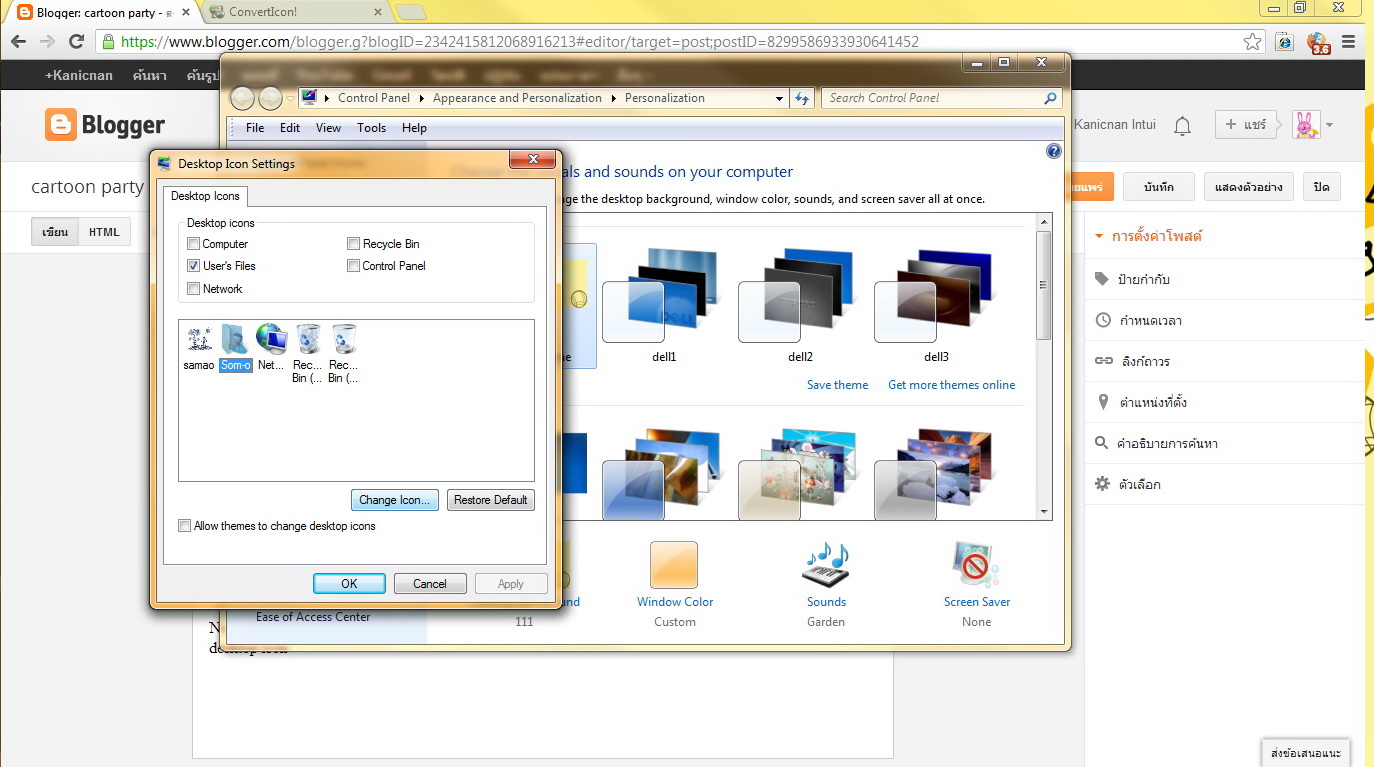 Now you get an icon picture. You will click right-button mouse and go to [personalize]. -> click change desktop icon -> click icon that you want to change a picture and click change icon.. -> choose the pic -> Ok
Now you get an icon picture. You will click right-button mouse and go to [personalize]. -> click change desktop icon -> click icon that you want to change a picture and click change icon.. -> choose the pic -> OkYou will get a new pic of icon and you can make all of icon to same theme. it's so cool if you can make that.
Yeh! It don't difficult, i wish this is useful for you thank you. See you. Bye.

No comments:
Post a Comment