We will start to do that together. I don't show the picture method because it's very easy.
- First, open Photoshop and create new.. The size isn't big so much. About 500*500 pixels.
- Then click rounded rectangle tool at tool bar. And select color of the face.
- when drag it to square, go to layers at the right side and click fx (in the bottom of layers) -> stroke. It will have a box that we can choose the colore and thick of rounded square border. (thick about 10 pixels)
- And the last, is draw the face component. It's up to you. You can mix it with emoticon.
Only that you will get the cute square face. I will give it to you.
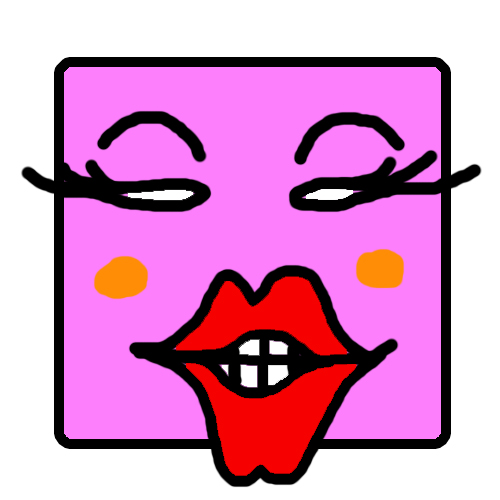
Wow! In addition, you can make the face in the other shape ex. triangle, circle, polygon and etc. Don't stop to imagine, your imagine can change the world. Now, i will say good bye.
And the last i will give this square face to you. And want to say I love you muah muah! lol See you next time. Bye Bye everybody!!






No comments:
Post a Comment