Ahoy Ahoy! Good afternoon baby. Today I would like to review ArtRage continue yesterday.
Yesterday, I tell a little bit of how use stencils -->today I will tell a detail of it.
This is a picture of stencils.
There has many shape of stencils e.g. flower snow square ruler etc.
In addition, you can make a new stencil.
First, draw pic that you want to be stencil.
Second, click the right-button mouse on a layer organize.
(on a layer you want to be a stencil)
Now, you can make your stencil.
And how does to resize or rotate the stencil?
If you want a big or small a stencil(red), you will click on a glass button (In a below)
then, click in the stencil(red) and drag mouse
to left down = small size
to right up = big size
And if you want to rotate a stencil(red), you will click on a rotate button.
then, click in the stencil(red) and drag mouse to rotate the stencil.
If you want to flip vertically or horizontally, you can click the right-button mouse
and choose what you want to do.
Certainly, you can invert a stencil by click right-button mouse too.
Oh my god! it's wonderful program(?) 555
Now, I am going to read a book, see you next time.
///////BYE BYE///////


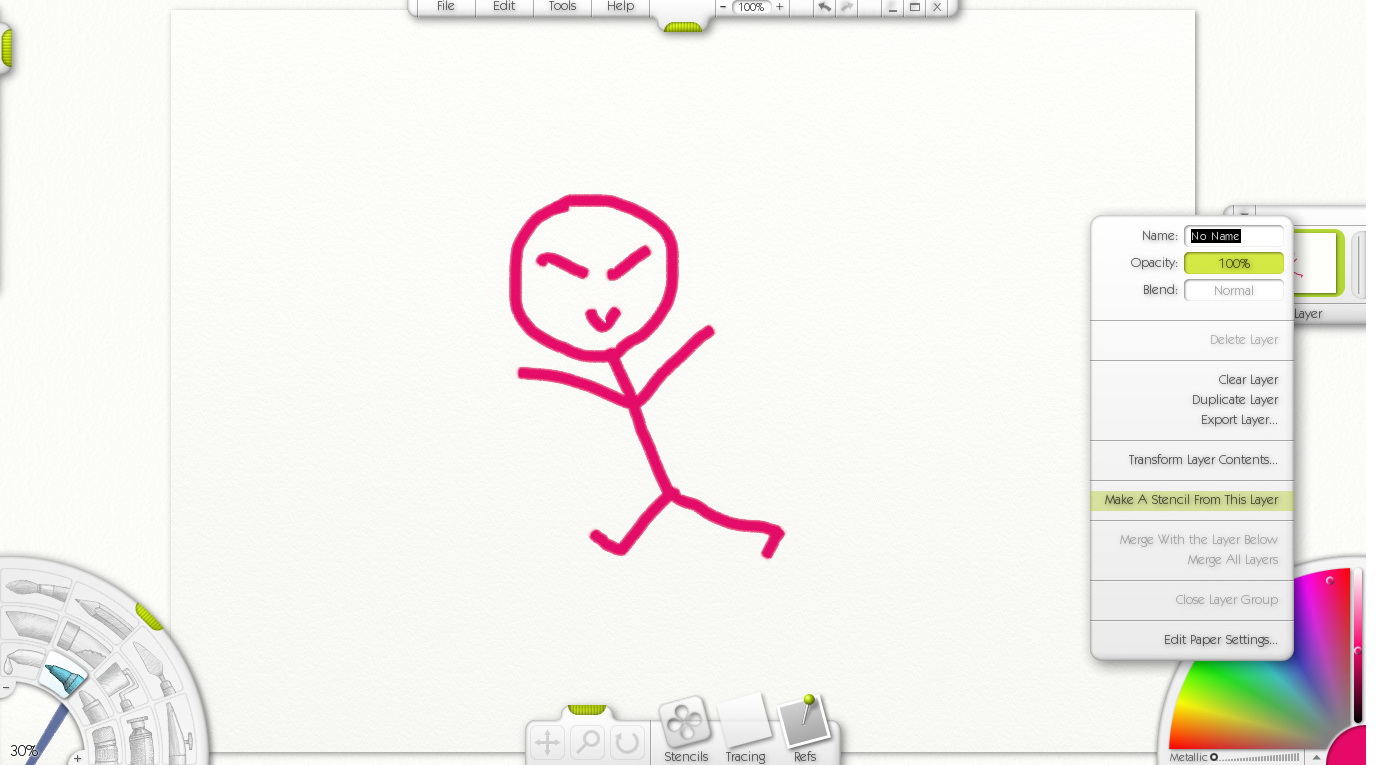




No comments:
Post a Comment