In the first stage, you will think what is the something you will apply to cartoon. Such as heart, star, clock, bottle, etc. In this situation, i will use a balloon to sample.
And if you can know about thing that you want to apply, you will open photoshop program and draw this thing.(If you don't know, can go to Drawing by photoshop) you will get same in this pic.
Next step, i will think about cartoon that want to apply in this. And I choose Luffy from Onepiece. After that i will know about Luffy character what is his feature?
Luffy has scar under eye and wear a straw hat.
Then i create a new layer. And draw his eye and scar(pic 2). Next, create new layer to draw his mouth (pic 3).
I have eye and mouth of luffy then, merge 2 layers in one by click 2 layers and click right-mouse-> choose merge layer.
After that i go to transform -> warp this layer.
Change a shape of layer to similar to balloon.
I get it.
 And create new layer again to draw straw hat.
And create new layer again to draw straw hat.After that drag the layer to under the other layer. And complete. If you want to draw the other character , you can delete layer about eye, mouth and straw hat and start to draw(remain balloon).
Oh yez! Apply cartoon is so easy. You can try to do this by yourself. I wish you will happy to do this.
This time, i want to sleep very much. BYE-BYE


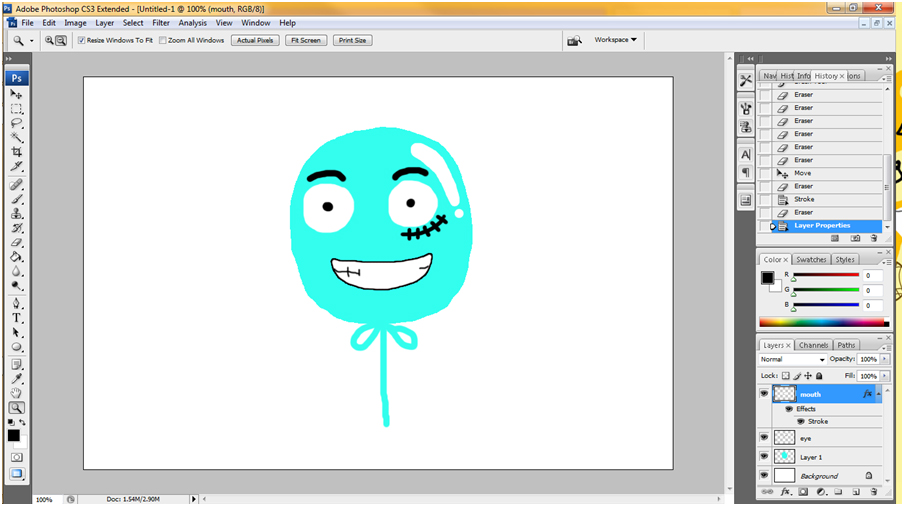

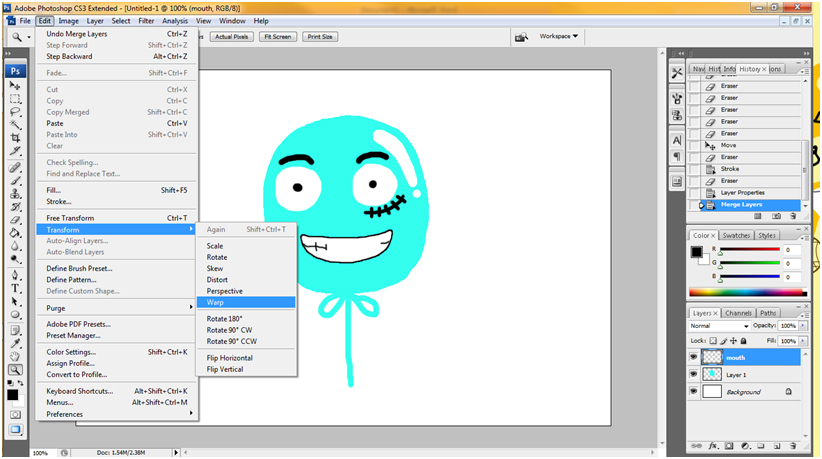



No comments:
Post a Comment